Cleaning your monitor is essential to maintain its visual fidelity and prevent damage. However, it’s important to use the right techniques and avoid certain cleaning products that can harm your screen. Here are some monitor cleaning tips to ensure your computer screen remains spotless and crystal clear:
Wondering how to clean a monitor or how to clean a computer monitor? Look no further! In this article, we will discuss the best way to clean a screen and provide you with valuable information on computer screen cleaning.
When it comes to cleaning your monitor, it’s crucial to follow the proper techniques and use the right tools. Using the wrong products or methods can result in damage and affect the overall performance of your monitor. Therefore, it’s important to be aware of the do’s and don’ts of monitor cleaning.
What Not to Use?
To avoid damaging your monitor, it’s crucial to follow the do’s and don’ts of monitor cleaning and avoid certain cleaning products and techniques. By using the wrong products or methods, you risk causing damage to your screen and compromising its visual quality. Here are some important things to avoid:
1. Corrosive Cleaners
When cleaning your monitor, steer clear of corrosive substances like alcohol- or ammonia-based cleaners. These cleaning agents can strip off the anti-reflective coatings on your screen, leading to irreversible damage.
2. Rough Materials
Using rough materials such as paper towels or t-shirts for cleaning your monitor can result in scratches on the surface. These seemingly harmless materials can actually cause significant damage, affecting the clarity of your display.
3. Direct Spray
Never spray your cleaning agent directly onto the screen. Liquid damage is one of the most common causes of monitor malfunctions, and spraying cleaning solutions directly onto the screen increases the risk of liquid seeping into sensitive parts of your monitor.
Keep in mind that different monitors may have specific cleaning requirements, so always consult your monitor’s manufacturer guidelines for any specific cleaning instructions.
| Do’s | Don’ts |
|---|---|
| Use a soft microfiber cloth | Use paper towels or t-shirts |
| Follow manufacturer guidelines | Use corrosive substances |
| Clean gently using light pressure | Spray cleaning agent directly on the screen |
| Minimize the use of liquid | Scrub vigorously |
Essential Tools for Cleaning a Monitor
When it comes to keeping your monitor spotless, having the right tools is essential. Here are a few recommended tools that will help you clean your monitor effectively:
- Microfiber Cloth: A microfiber cloth is your best friend when it comes to cleaning your monitor. Its ultra-soft material ensures that your screen remains scratch-free while effectively removing smudges and fingerprints.
- Compressed Air: Dust particles can accumulate on your monitor over time, affecting its clarity and performance. Using compressed air can quickly and safely remove these particles from hard-to-reach areas, keeping your monitor dust-free.
- Distilled Water: For more stubborn stains or grime on your monitor, a gentle yet effective solution is distilled water. Its purity helps prevent mineral deposits and ensures a streak-free clean.
Why These Tools Are the Best Choice?
“I always recommend using a microfiber cloth, compressed air, and distilled water for cleaning monitors. These tools are gentle yet effective, ensuring your screen stays flawless. Remember to avoid harsh chemicals or abrasive materials that can cause permanent damage.” – Sarah, Tech Expert
By using a combination of a microfiber cloth, compressed air, and distilled water, you can maintain a crystal-clear display and protect your monitor from potential harm. These tools are readily available and affordable, making them the go-to choice for anyone looking to keep their screen pristine.
| Tool | Benefits |
|---|---|
| Microfiber Cloth | Soft and non-abrasive |
| Compressed Air | Efficiently removes dust |
| Distilled Water | Gentle and streak-free |
How to Clean a Monitor?
Follow these step-by-step instructions to clean your monitor safely:
- Turn off your monitor and unplug it from the power source. This ensures your safety and prevents any accidents.
- Gently wipe the screen with a soft, lint-free microfiber cloth. Start from the top and move in a circular motion to remove dust and smudges. Avoid applying excessive pressure as it can damage the screen.
- If there are stubborn stains or fingerprints, slightly dampen the microfiber cloth with distilled water. Do not use tap water or any cleaning solutions, as they may leave streaks or damage the screen. Wring out the cloth to remove any excess liquid.
- Carefully wipe the screen again with the dampened cloth, using gentle, circular motions. Pay extra attention to areas with stains or dirt.
- Dry the screen completely with a dry microfiber cloth to prevent any moisture from lingering.
- If there are still visible smudges or dirt, repeat the process using a fresh microfiber cloth and distilled water. Remember, never spray the cleaning agent directly onto the screen.
- Once your monitor is clean and dry, plug it back in and power it on.
Cleaning your monitor regularly will not only keep it looking pristine but also ensure optimal performance. By following these steps, you can enjoy a clear and smudge-free screen for all your computing needs.
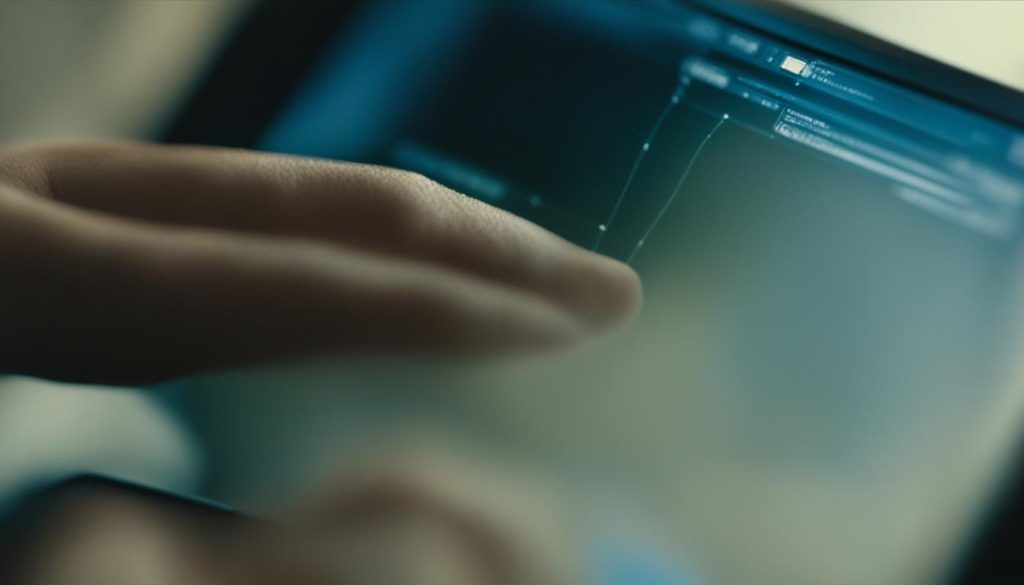
| Common Mistakes to Avoid | Proper Cleaning Techniques |
|---|---|
|
|
Cleaning Different Types of Screens
When it comes to cleaning your computer monitor, it’s important to know the right method for different types of screens. Whether you have an LCD or non-LCD screen, using the correct cleaning techniques will ensure that your screen stays clear and free from smudges.
Cleaning LCD Screens
For LCD screens, it’s best to use a dry microfiber cloth to gently remove dust and fingerprints. Avoid using paper towels or abrasive materials that can scratch the screen. If needed, you can use a dedicated LCD cleaning spray or distilled water. Be cautious not to apply excessive liquid, as it can seep into the monitor and cause damage.
Cleaning Non-LCD Screens
Non-LCD screens, such as those with a glass coating, require slightly different cleaning methods. You can use mild cleaning agents like white vinegar or diluted alcohol to remove stubborn stains or smudges. Always apply the cleaning solution to a microfiber cloth first, rather than directly onto the screen, to prevent any liquid from seeping into the monitor.
When cleaning any type of screen, it’s important to refer to the manufacturer’s guidelines for specific cleaning instructions. Some screens may have special coatings or requirements that need to be considered.
Remember, regular cleaning will help maintain the visual quality of your monitor and ensure optimal performance. By following these simple cleaning tips, you can keep your computer screen looking its best.

Pro tip: Before cleaning your screen, make sure to turn off your monitor and unplug it from the power source. This will prevent any potential electric shocks or damage while cleaning.
Additional Tips
Now that you know the proper techniques for cleaning a monitor, here are some additional tips to ensure effective and safe cleaning:
- Avoid applying too much pressure: When cleaning your monitor, use gentle strokes and avoid pressing too hard on the screen. Excessive force can damage the delicate pixels or cause the screen to crack.
- Use a screen protector: Consider using a screen protector to minimize smudges, fingerprints, and dust on your monitor. This additional layer of protection can make cleaning easier and keep your screen looking pristine.
- Keep liquids away: To prevent liquid damage, avoid using or storing liquids near your monitor. Accidental spills can seep into the screen or cause electrical damage. If liquid does come into contact with your monitor, turn it off immediately and allow it to dry before cleaning.
- Regularly dust your workspace: Dust and debris can accumulate on your desk and settle on your monitor. Make sure to regularly clean your workspace to minimize the amount of dust that can find its way onto your screen.
- Consider using a monitor cleaning kit: If you want a convenient and all-in-one solution for cleaning your monitor, consider investing in a monitor cleaning kit. These kits typically include a microfiber cloth, cleaning solution, and other accessories specifically designed for safe monitor cleaning.
- Avoid direct sunlight: Exposing your monitor to direct sunlight for extended periods can cause damage to the screen. Whenever possible, position your monitor away from direct sunlight or use blinds or curtains to block the harsh rays.
- Follow manufacturer guidelines: Every monitor may have specific cleaning instructions provided by the manufacturer. It’s always a good idea to consult the user manual or visit the manufacturer’s website for any specific cleaning recommendations or restrictions.
“By following these additional tips, you can maintain a clean and clear monitor that enhances your viewing experience and prolongs its lifespan.”

Conclusion
Cleaning your monitor regularly using proper techniques is crucial for maintaining its visual quality and extending its lifespan. By following the recommended cleaning methods and using the right tools, you can keep your screen spotless and free from smudges, fingerprints, and dust.
Remember to always use a soft microfiber cloth to gently wipe the surface of your monitor. Avoid using abrasive materials or harsh cleaning agents that can damage the screen. Instead, opt for distilled water or dedicated LCD sprays for LCD screens, and mild cleaning agents like white vinegar or diluted alcohol for non-LCD screens with a glass coating.
Make it a habit to clean your monitor at least once a week to prevent the buildup of dirt and grime. Regular maintenance will not only ensure a clear and crisp display for all your computing needs but also safeguard your investment by protecting the delicate components of your monitor.
With these proper monitor cleaning techniques, you can enjoy a pristine screen that enhances your viewing experience and helps you work or enjoy your favorite media with clarity and comfort.
FAQ
How do I clean my monitor safely?
To clean your monitor safely, avoid using corrosive substances like alcohol or ammonia-based cleaners. Instead, use a dry microfiber cloth and a dedicated LCD spray or distilled water for LCD screens. For non-LCD screens with a glass coating, mild cleaning agents like white vinegar or diluted alcohol can be used. Always refer to the manufacturer’s guidelines for specific instructions.
What cleaning products should I avoid for my monitor?
To avoid damaging your monitor, avoid using corrosive substances like alcohol- or ammonia-based cleaners. Also, avoid rough materials like paper towels or t-shirts that can scratch the screen. It’s important not to spray your cleaning agent directly onto the screen to prevent liquid damage.
What tools are recommended for cleaning a monitor?
Recommended tools for cleaning a monitor include a soft microfiber cloth, compressed air to remove dust, and distilled water for more stubborn stains. These tools are gentle on the screen and help to maintain its visual quality.
What are the step-by-step instructions for cleaning a monitor?
The cleaning method for your monitor depends on its type. For LCD screens, use a dry microfiber cloth and a dedicated LCD spray or distilled water. Gently wipe the screen, avoiding excessive liquid. For non-LCD screens with a glass coating, mild cleaning agents like white vinegar or diluted alcohol can be used. Always refer to the manufacturer’s guidelines for specific cleaning instructions.
How do I clean different types of screens?
LCD screens should be cleaned with a dry microfiber cloth and a dedicated LCD spray or distilled water. Non-LCD screens with a glass coating can be cleaned with mild cleaning agents like white vinegar or diluted alcohol. It’s important to refer to the manufacturer’s guidelines for specific cleaning instructions.
Do you have any additional tips for cleaning a monitor?
Yes, here are some additional tips for effective monitor cleaning: clean your monitor regularly to maintain its visual quality, avoid using excessive liquid when cleaning, and always use gentle and non-abrasive materials like a soft microfiber cloth. Additionally, follow the manufacturer’s guidelines for specific cleaning instructions.







